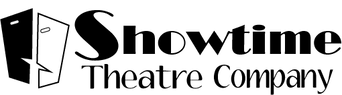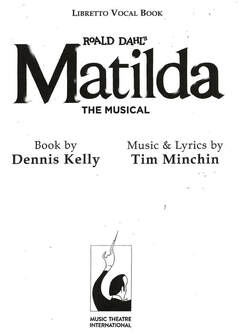Matilda Adult Participants Please Make Required Participation Donations here:
Participation fees for adult performers are made directly to Showtime Theatre Company as a participation donation and are tax deductible.
(Parents with 2 kids registered full time are only required to pay the costume use fee $75).
Participation fees for adult performers are made directly to Showtime Theatre Company as a participation donation and are tax deductible.
(Parents with 2 kids registered full time are only required to pay the costume use fee $75).
Important Information- Please review the following details.
By attending rehearsal, you are confirming that you understand and agree to the terms and commitments described on this page.
By attending rehearsal, you are confirming that you understand and agree to the terms and commitments described on this page.
- Performances run July 14th-16 and July 21-23
- Required tech rehearsals July 8th-13th, July 20th- missing tech rehearsals may result in removal from performances
- Adults, since you will be performing with children, please complete the background check form here or submit your chaperone card from your local school district before rehearsals begin: Back Ground Check
We will use the Group Me app to share rehearsal videos and information throughout the rehearsal process. You can join that group here (code Miss Honey): Group Me Link
Please note- This is for Matilda rehearsal and volunteer specific information, and not a general chat group. General chat details will be deleted.-Thanks!
Please note- This is for Matilda rehearsal and volunteer specific information, and not a general chat group. General chat details will be deleted.-Thanks!
- Volunteer requirement: We need an adult or upper teen representative per actor to help for a minimum of 4 hours of load in and 2 hours of strike and at least 1 performance in another capacity (backstage, tickets, usher, concessions etc).
- Often load in and strike times may require you to leave early or go in late to work, or skip Sunday service, or stay late on a work/school night, etc. We understand this is an inconvenience, but the time limitations in the rental venues, require us to take advantage of those inconvenient time frames and we need volunteers to get everything completed in time for the actors to be on stage.
- The first half of the first day of load in we need strong people, preferably adults and older teens.
- We will be collecting concessions donations at the studio between now and July- We need cases of water, cans of sodas, movie theatre style candy, and snack bags of chips and pretzels. We ask that every family donates at least one case of drinks and box of candy or snacks. All donations are tax deductible.
- We need running crew, people not in the show, who can help backstage moving sets, and in the house with sound, lights, audio, video etc. Preferably available for tech rehearsals and all performances.
- Sign up for load in, load out, running crew, concessions/tickets/ushers/dressing room helpers etc using the link below. Please sign up by the end of June.
- Sign Up here: www.signupgenius.com/go/4090C4BA4AA2DA0FB6-matilda1
No time to help with Load In and such? You can make your Donation in lieu of Volunteer hours or Concessions Purchases here:
Tech / Performance Schedule At Winthrop University's Johnson Hall:
-Enter through the loading dock area.
Saturday/Sunday July 8th/9th= 12-9PM - we will have a dinner break 4:30-5:30
Monday/Tuesday July 10th/11th= 5-10PM
Wednesday/Thursday July 12th/13th= dress rehearsals
Thursday July 20th Pick Up rehearsal 5-10
Friday July 14th and July 21st, 5PM call, 7PM show
Saturday July 15th and July 22nd, 2 shows, call time 12 for 2pm show, and 5:30 for 7PM show
Sunday July 16th and July 23rd, call time 11 AM for 1PM show
-Enter through the loading dock area.
Saturday/Sunday July 8th/9th= 12-9PM - we will have a dinner break 4:30-5:30
Monday/Tuesday July 10th/11th= 5-10PM
Wednesday/Thursday July 12th/13th= dress rehearsals
Thursday July 20th Pick Up rehearsal 5-10
Friday July 14th and July 21st, 5PM call, 7PM show
Saturday July 15th and July 22nd, 2 shows, call time 12 for 2pm show, and 5:30 for 7PM show
Sunday July 16th and July 23rd, call time 11 AM for 1PM show
- All actors should have appropriate undergarments, dance shoes, etc.
- Bring a bin/bag to keep personal items in.
- Bring water and clean snacks (nothing with dyes, cheese, grease etc.)
Hard Copy Scripts will be passed out in rehearsal.
They MUST BE RETURNED to the royalty company when we are done. So, if not returned to us, there will be a $40 fee charged to your account.
If you prefer to use a digital copy, you can access that below:
They MUST BE RETURNED to the royalty company when we are done. So, if not returned to us, there will be a $40 fee charged to your account.
If you prefer to use a digital copy, you can access that below:
Matilda rehearsal tracks are available:
Access Code: MAT1834742
There are four options available for accessing rehearsal tracks:
The MTI Player Application from the Apple Store: 1. Download the MTI Player Application from the App Store 2. Open the application and enter the Rehearsal Track Code in the password line, leaving the username empty. Click Login. 3. Tap on "Shows" and then your show’s title to download and then play the rehearsal music on your device. 4. Once the tracks are downloaded, you will no longer need a WIFI connection to play the tracks. We recommend putting your device in airplane mode while in rehearsals to limit interference.
The MTI Player from Google Play (Rehearsal Tracks Only): 1. Download the MTI Player Application from the Google Play Store 2. Open the app and enter the rehearsal code in the Rehearsal Code box. Click Login. 3. Click on "Downloads" to download the rehearsal music to your device. 4. Once all tracks are downloaded, return to the main menu and tap “Shows” and then your show’s title to play the tracks. 5. Once the tracks are downloaded, you will no longer need a WIFI connection to play the tracks. We recommend putting your device in airplane mode while in rehearsals to limit interference. Note: The Android Application is only available for Rehearsal Tracks.
The MTI Player Streaming (Rehearsal Tracks Only): 1. In any web browser, navigate to player.mtishows.com/rehearsal 2. In the box labeled "Streaming Access" enter the rehearsal code in the rehearsal code box and click “Stream Tracks” Note: You will need a strong internet connection to stream the music from the website. Streaming is only available for Rehearsal Tracks.
The MTI Player Application for QLab: 1. In any web browser, navigate to player.mtishows.com/macapp 2. Download the MTI Player Application. 3. Open the application and log in with a personal username. If you do not have a personal username, you can create one by clicking “Create a Personal Username” and enter the information requested. 4. Once logged into the application, click “Add Code” in the top center. Enter your rehearsal code and click “Add”. 5. Click on the show’s title and download the tracks. One downloaded, the tracks can be moved into QLab for Playback. 6. Once the tracks are downloaded, you will no longer need a WIFI connection to play the tracks.
Access Code: MAT1834742
There are four options available for accessing rehearsal tracks:
The MTI Player Application from the Apple Store: 1. Download the MTI Player Application from the App Store 2. Open the application and enter the Rehearsal Track Code in the password line, leaving the username empty. Click Login. 3. Tap on "Shows" and then your show’s title to download and then play the rehearsal music on your device. 4. Once the tracks are downloaded, you will no longer need a WIFI connection to play the tracks. We recommend putting your device in airplane mode while in rehearsals to limit interference.
The MTI Player from Google Play (Rehearsal Tracks Only): 1. Download the MTI Player Application from the Google Play Store 2. Open the app and enter the rehearsal code in the Rehearsal Code box. Click Login. 3. Click on "Downloads" to download the rehearsal music to your device. 4. Once all tracks are downloaded, return to the main menu and tap “Shows” and then your show’s title to play the tracks. 5. Once the tracks are downloaded, you will no longer need a WIFI connection to play the tracks. We recommend putting your device in airplane mode while in rehearsals to limit interference. Note: The Android Application is only available for Rehearsal Tracks.
The MTI Player Streaming (Rehearsal Tracks Only): 1. In any web browser, navigate to player.mtishows.com/rehearsal 2. In the box labeled "Streaming Access" enter the rehearsal code in the rehearsal code box and click “Stream Tracks” Note: You will need a strong internet connection to stream the music from the website. Streaming is only available for Rehearsal Tracks.
The MTI Player Application for QLab: 1. In any web browser, navigate to player.mtishows.com/macapp 2. Download the MTI Player Application. 3. Open the application and log in with a personal username. If you do not have a personal username, you can create one by clicking “Create a Personal Username” and enter the information requested. 4. Once logged into the application, click “Add Code” in the top center. Enter your rehearsal code and click “Add”. 5. Click on the show’s title and download the tracks. One downloaded, the tracks can be moved into QLab for Playback. 6. Once the tracks are downloaded, you will no longer need a WIFI connection to play the tracks.